Nayax Error Codes, Communication Failures, and Delayed Support? Here's Why VapeTM Chose KioSoft Instead
Are you constantly running into Nayax card reader errors like M00, M01, M02 or V00, V01, V02? Seeing RSSI 99 or Cash Only messages? Tired of endless hold times and no clear solutions? (NAYAX PARAMETER SETUP OPTIONS BELOW)
We’ve guided hundreds of operators through these issues with our step-by-step Nayax troubleshooting guide. But third-party limits like slow compliance approvals and Amex support delays drove us to find a better way. That’s when we partnered with KioSoft.
Introducing KioSoft: A Smarter, Faster Alternative to Nayax
- 💳 Lower Fees: 2.9% + $0.15 vs. Nayax’s 3% + $0.20
- ⚡ Fast Onboarding: Vape/CBD approved in minutes
- 🔌 Plug & Play: Seamless integration with VapeTM kiosks
- 🛠️ Fewer Errors: No more M00, V00 or endless reboots

📈 Learn More About VapeTM + KioSoft
Explore how VapeTM and KioSoft deliver lower costs, fewer issues, and better support.
🛒 Buy the KioSoft Reader Now
What’s Wrong with Nayax?
- 📉 Poor Tech Support: Long waits, limited resolution
- 🚫 Onboarding Delays: Vape/CBD sellers often blocked
- ❗ Common Errors: V00 (no comms), V01 (MDB issue), M05 (network)
- 💸 Higher Fees: Up to 5.95% + $7.95/month
💡 Why KioSoft + VapeTM Is Better
- ✅ Instant Activation: No wait, pre-configured devices
- 📶 Verizon LTE: Reliable connectivity with fallback
- 🔐 OTA Updates: No tech visit needed
- 📊 Unified Dashboard: Monitor, manage, configure remotely
- 🧑💼 US-Based Support: From VapeTM HQ in Cleveland, OH
🔧 Solve Nayax Problems with VapeTM & KioSoft
Conclusion: Time to Upgrade
If you’re tired of decoding Nayax error codes and waiting days for tech support, you’re not alone. VapeTM’s KioSoft integration lets you launch smarter, faster, and more reliably—right out of the box.
Contact VapeTM today to make the switch.
Nayax Configuration Setup (2025 Edition)
Everything you need to configure Nayax VPOS Touch or VPOS Fusion readers for seamless cashless vending on T-Mobile or Verizon. Includes detailed guidance on MQTT vs VPN, MDB Level 3 optimization, SIM configuration, deployment checklist, and expert-level troubleshooting advice.
1. MQTT vs VPN – Which Transport Should You Choose?
| Aspect | VPN Mode (IP-sec) | MQTT Mode (TLS 8883) |
|---|---|---|
| Connection method | Full IP tunnel to Nayax Cloud | Outbound encrypted IoT session |
| Bandwidth overhead | High | Very low |
| Carrier friendliness | Unstable behind CG NAT / IPv6 | Highly reliable, NAT-friendly |
| Critical loss if disabled | Remote desktop access | None — telemetry and DEX still work |
SEO Insight: MQTT is the future-proof, IoT-friendly transport protocol Nayax recommends. VPN is only necessary when using a private APN or static IP for remote desktop functionality. Stick with MQTT on all public carrier APNs like T-Mobile (fast.t-mobile.com) and Verizon (vzwinternet).
2. T-Mobile Quick Start (MQTT)
- APN: fast.t-mobile.com
- Communication Mode: MQTT Enabled
- GSM Network ID: 310260
- MQTT Broker: brokerir1.nayax.com:1883
- Ping Interval: 600 seconds (10 minutes)
3. Verizon Quick Start (MQTT)
- APN: vzwinternet
- Communication Mode: MQTT Enabled
- GSM Network ID: 311480
- Keep Alive: 2500 seconds (~42 minutes)
3.1 When to Use Static IP Verizon SIMs
If remote desktop access or specific telemetry routing is required, consider upgrading to a private network plan:
- Use APN like
mw01.vzwstatic - Enable VPN Mode in Nayax configuration
- Reboot the reader after changes
4. Carrier Comparison Cheat Sheet
| T-Mobile | Verizon Public | Verizon Private | |
|---|---|---|---|
| APN | fast.t-mobile.com | vzwinternet | mw01.vzwstatic |
| NAT Type | IPv6 CG NAT | IPv4/6 NAT | Public Static IP |
| VPN Reliability | No | Unstable | Yes |
| Recommended Mode | MQTT | MQTT | MQTT or VPN |
| Extra Cost | No | No | Yes |
5. Reader Parameters (MDB Level 3 Optimization)
5.1 Core Settings
- MDB Level: 3
- Contactless Delay: 1s
- Decimal Places: 2
- EMV CL Limit: $99.00
- Card Support: MAESTRO, DDA, BNP
- Country Code: 840
- Transaction Method: Product + Magstripe + Contactless
5.2 MQTT Block
- Communication: MQTT Enabled
- Network ID: 310260 (T-Mo), 311480 (Verizon)
- Keep Alive: 2500s
- Ping Interval: 600s
5.3 MDB Cashless
- MDB Address: #1 (10h)
- Ignore VMC Config: Enabled
- MDB Flags: Ignore + Pre-Selection
- Choose Product Timeout: 90s
- Default Credit: $60
- Payment Flags: Prepaid support
- Card Present Timeout: 90s
- Transaction Timeout: 8s
6. Deployment Checklist
- Insert SIM and reboot reader
- Clone existing MQTT template for carrier
- Update Mobile Network Name & GSM ID
- Push parameters and verify “MQTT Sent” status
- Run a test vend ($5, no product)
- For static IPs: update APN, enable VPN, and reboot
7. Troubleshooting & FAQs
7.1 VPN Drops on T-Mobile?
Caused by CG NAT and IPv6 translation; use MQTT instead or request a private APN.
7.2 Do I Need Different Settings for 5G?
No. 5G is handled transparently. Use existing APNs and MQTT configuration.
7.3 Will These Settings Work on AT&T?
Yes. MQTT is carrier agnostic. Use APN phone and GSM ID 310410.
8. Final Thoughts
Standardizing Nayax readers on MQTT with tuned MDB Level 3 settings ensures ultra-reliable vending, simplified carrier integration, and faster service times. Share this guide with your technicians — it can dramatically reduce setup issues and repeat truck rolls.
© 2025 VapeTM. All rights reserved. | vapetm.com