Understanding DEX and MDB in Vending Machines
Two of the most frequently mentioned yet often misunderstood technologies in vending machines are DEX (Digital Exchange) and MDB (Multi-Drop Bus). While they coexist in modern vending systems, they serve completely different purposes. DEX is primarily used for auditing and inventory management, while MDB facilitates cashless payment processing and communication between transactional devices like bill validators and card readers. Understanding how these technologies work can help vending operators optimize efficiency and troubleshooting.
What is DEX?
DEX technology was introduced in the late 1980s to improve audit accuracy and vending machine monitoring. It allows vending machines to generate and transmit electronic audit data, including sales transactions, cash deposits, pricing, and door openings. The data is stored in the Vending Machine Controller (VMC) and can be retrieved using a handheld device or through remote monitoring systems. This eliminates the need for route drivers to manually record sales or product inventory, reducing human error and ensuring better cash accountability.
DEX-enabled machines are compatible with remote telemetry systems that transmit real-time data to a central database. This allows vending operators to track sales remotely, pre-kit inventory, and optimize restocking schedules. While 60-70% of vending machines today support native DEX, older models may require firmware updates or retrofit DEX devices to enable this functionality.
What is MDB?
Unlike DEX, which focuses on auditing and reporting, MDB (Multi-Drop Bus) is the standard technology for interfacing payment systems in vending machines. Before MDB, payment peripherals like coin mechanisms, bill validators, and cashless readers used various proprietary connectors, making compatibility a challenge. MDB standardizes this communication, allowing seamless integration of multiple payment devices within the same vending system.
MDB works similarly to a USB connection in a computer—it allows vending machines to automatically recognize and communicate with card readers, mobile payment systems, and cash handling devices. MDB not only facilitates transactions but also ensures secure, real-time communication between the VMC and payment peripherals. For example, when a customer inserts a bill or taps a card, the MDB system processes the transaction, displays the balance, and instructs the machine to complete the sale.
Contact VapeTM for Expert Nayax Support
Understanding DEX and MDB in Vending Machines
Two of the most frequently mentioned yet often misunderstood technologies in vending machines are DEX (Digital Exchange) and MDB (Multi-Drop Bus). While they coexist in modern vending systems, they serve completely different purposes. DEX is primarily used for auditing and inventory management, while MDB facilitates cashless payment processing and communication between transactional devices like bill validators and card readers. Understanding how these technologies work can help vending operators optimize efficiency and troubleshooting.
What is DEX?
DEX technology was introduced in the late 1980s to improve audit accuracy and vending machine monitoring. It allows vending machines to generate and transmit electronic audit data, including sales transactions, cash deposits, pricing, and door openings. The data is stored in the Vending Machine Controller (VMC) and can be retrieved using a handheld device or through remote monitoring systems. This eliminates the need for route drivers to manually record sales or product inventory, reducing human error and ensuring better cash accountability.
DEX-enabled machines are compatible with remote telemetry systems that transmit real-time data to a central database. This allows vending operators to track sales remotely, pre-kit inventory, and optimize restocking schedules. While 60–70% of vending machines today support native DEX, older models may require firmware updates or retrofit DEX devices to enable this functionality.
What is MDB?
Unlike DEX, which focuses on auditing and reporting, MDB (Multi-Drop Bus) is the standard technology for interfacing payment systems in vending machines. Before MDB, payment peripherals like coin mechanisms, bill validators, and cashless readers used various proprietary connectors, making compatibility a challenge. MDB standardizes this communication, allowing seamless integration of multiple payment devices within the same vending system.
MDB works similarly to a USB connection in a computer—it allows vending machines to automatically recognize and communicate with card readers, mobile payment systems, and cash handling devices. MDB not only facilitates transactions but also ensures secure, real-time communication between the VMC and payment peripherals. For example, when a customer inserts a bill or taps a card, the MDB system processes the transaction, displays the balance, and instructs the machine to complete the sale.
Ultra-Comprehensive Summary of the Nayax AMIT 3.0 Mini Guide
The Nayax AMIT 3.0 module is the central communication and processing unit used for enabling cashless payments in vending machines and simulators. It links together the card reader, antenna, vending machine controller (VMC), MDB peripherals, and Nayax’s cloud network.
This summary expands on every process in the guide, offering deeper clarity for installers and technicians.
1. Operating, Testing & System Behavior
What Happens on Boot
After powering the vending machine, the AMIT 3.0 performs a series of automated checks to ensure the system is ready for cashless transactions:
-
SIM Card Check
Confirms the cellular SIM is detected and usable. -
GPRS/GSM/4G Network Check
Ensures the modem can reach the cellular network. -
Server Connectivity Check
Verifies two-way communication with the Nayax servers. -
Machine Communication Check (MDB Protocol)
Ensures the AMIT is successfully communicating with the vending machine controller.
If all checks pass, the screen displays:
“Swipe Card / Dial or Please present card.”
This means the reader is ready to accept payments.
Pre-Vend Requirements
Before running any cashless vend tests:
-
Machine must be stocked with valid products.
-
Every selection must have an assigned price.
-
Any machine safety or door switch settings must not block vending.
These steps prevent VMC communication errors and ensure correct charging.
Verification Through Test Transactions
Technicians must perform:
-
Cash Vend
Confirms mechanical vending works and prices are correct. -
Credit Card Vend
Confirms the card reader initiates and completes a transaction. -
Card-Initiated Vend (Swipe then vend)
Verifies no credit is left behind after vend (prevents “free vends”).
All transactions must complete successfully before installation is considered valid.
2. Error Codes Explained
Error V00 – Firmware or VMC Configuration
If the reader displays V00, it indicates:
-
The VMC firmware does not support the modern cashless command set.
-
The machine’s MDB card reader or cashless option is disabled.
Fix:
-
Update VMC firmware (if the manufacturer requires it).
-
At the machine level, manually enable “MDB credit card reader” or “cashless” capability.
Error V02 – Machine State, Pricing, or Door Switch
This appears when:
-
Prices are incorrect or missing.
-
The machine door is not fully closed or the switch isn’t aligned.
-
Some machines may require a “hard reset” to reinitialize MDB communication.
Nayax suggests turning the vending machine fully off for 15 seconds to force a hardware-level reset.
3. AMIT 3.0 Signal Strength (RSSI) Check
Signal strength profoundly affects transaction approval speed.
To check RSSI:
-
Press Menu → SERVICE
-
Scroll to Modem
-
Press Enter to view RSSI
Meaning of values:
-
12+ → Strong, stable
-
8–11 → Acceptable but may produce slower transaction times
-
0–7 → Weak; may cause frequent declines or connection drops
The AMIT takes a few seconds to stabilize after each measurement.
4. Cable Types & Their Function
The guide displays three cable types included with AMIT:
MDB Cable
Primary cable for communication with vending machine controller and payment peripherals.
Marshall Cable
Used in machines with Marshall interface requirements (legacy systems).
Pulse Cable
Used where machines operate on pulse signals instead of MDB (e.g., older equipment).
Correct selection ensures compatibility with the machine's control system.
5. MDB/DEX Port Functionality
AMIT includes a combined MDB/DEX socket:
-
Allows MDB communication with VMC
-
Provides DEX auditing interface
-
Supports telemetry functions
The cable plugs into the bottom of the AMIT 3.0, ensuring secure data transfer and power.
6. VPOS+ and VPOS Touch Connection
When used with a Nayax VPOS reader:
-
RJ45 cable → VPOS MAIN port
-
RJ6 cable → AMIT VPOS port
Both ports function similarly, but the connection sequence determines supply routing and communication path reliability.
7. Antenna Placement & Why It Matters
The antenna is critical for strong cellular communication.
Improper placement is the most common cause of transaction delays.
Correct Installation Steps
-
Connect via SMA screw connector.
-
Never place antenna behind metal panels (metal blocks RF signals).
-
Avoid routing the cord where the machine door pinches or damages it.
-
If external placement is possible, it yields significantly stronger signal.
Internal Placement
-
Better for vandalism protection.
-
Must ensure there is air gap and nonmetal surroundings.
External Placement
-
Best for maximizing RSSI.
-
Common in machines with heavy steel enclosures.
8. Mounting the Card Reader
Card reader can be mounted in two ways:
A. Internal Mount (Machine Has Viewing Window)
Steps:
-
Remove window cover plate.
-
Insert reader from inside the machine.
-
Secure using nuts on the outside.
This creates a clean and secure installation.
B. External Mount (No Window Available)
Steps:
-
Remove back plate of reader.
-
Use back plate as a template to mark 5 drill holes.
-
Drill using a #4 drill bit.
-
Widen the center hole using a cone bit.
-
Thread cables through center hole.
-
Fasten using 4 bolts.
This method is used when the machine body cannot accommodate internal mounting.
9. Module Placement — Environmental Rules
The AMIT module must be located to avoid:
-
Refrigerated compartments
-
Hot zones such as compressors
-
Humid environments
Best installation practice:
-
Place within reach for service technicians
-
Never bury the module deep inside the cabinet
-
Ensure cables hang naturally without stress
Proper placement improves machine longevity and performance.
10. MDB Integration With VMC and Coin Mechanism
The standard connection chain:
VMC → AMIT → Coin Mechanism → Other MDB Peripherals
DEX Connection
AMIT supports DEX auditing via 1/4” male jack to VMC DEX female port.
This allows:
-
Sales data collection
-
Remote machine monitoring
-
Inventory management via Nayax system
11. Severing & Redirecting MDB Paths
In cases where the vending machine requires AMIT to act as a traffic controller:
-
Disconnect the MDB line between VMC and coin mech.
-
Insert AMIT between them using the MDB Molex connectors.
This allows AMIT to monitor and authorize payment activity before the machine performs a vend.
12. Complete Summary of Roles of Each Component
AMIT 3.0 Unit
-
Central processor
-
Network communicator
-
MDB/Dex translator
Card Reader
-
Front-end payment input device
-
Accepts swipe, tap, chip (depending on model)
Antenna
-
Provides connectivity to Nayax servers
MDB/Marshall/Pulse Cabling
-
Ensures compatibility with universal machine types
VPOS
-
Customer-facing keypad/touch interface for purchasing
Installed together, these pieces create a complete, modern, cashless vending system.