VapeTM Help Center
VapeTM Vending Machine Setup and User Guide (2025)
Welcome to VapeTM! Whether you're a new partner or just unpacked your latest machine, this section will help you hit the ground running. Our easy-to-follow setup guide ensures your VapeTM vending system is up and running in no time.
 Getting Started & Machine Setup
Getting Started & Machine Setup
Purpose: Assist new users in setting up their VapeTM vending machines and software.
- Getting Started Guide: Initial setup instructions for new users.
- Machine Setup:
- Machine Configuration Options: Basic machine settings.
- Wall Mounting:
Software Usage & Features
Purpose: Provide detailed guidance on using VapeTM software features.
- Dashboard Overview: Navigating the main interface.
- Product Management:
- Inventory Tracking:
- Reporting Tools: View or download sales reports.
- Advertising Guide: Set up welcome screen and top-banner advertisements.
- Remote Machine Login: Access your machine remotely.
- VapeTM iPhone App: Tutorial and usage.
- Change Password: Instructions to change your default password.
- Understanding Real-Time Transaction Status: Definitions of statuses in VapeTM software.
- ID scanner: How to configure settings for your ID Scanner.
- Manage LED Lights: Control LED lights on Slim and Mega Tower machines.
- Hiding Navigation Bar: Prevent customers from accessing settings.
- Nayax card reader Volume settings
-
Setup Alerts: Enable email or SMS text alerts based on machine activity.
Hardware Installation & Maintenance
Purpose: Offer support for installing and maintaining machine hardware.
- Wireless Device Installation: Install VapeTM wireless modem and power adapter.
- Coils Management:
- Motor Management:
- Wi-Fi Connectivity: Connect your VTM to Wi-Fi and understand antenna installation.
- ID Scanner Installation: Install a VapeTM side-car, bolt-on ID Scanner.
- Testing Motors Using Debug Function: Use the debug function to test motors.
- Showcase Machine with Augmented Reality: Display your machine using AR technology.
Payment Processing Setup & Management
Purpose: Guide users through setting up and managing payment systems.
- Nayax:
- KioSoft:
- WeVend: Setup and management instructions.
Troubleshooting & Support
Purpose: Assist users in resolving common issues.
- Refunds and Failed Delivery: Process refunds for failed transactions.
- Software Update: Update software via USB or directly on the machine.
- Blank or White Screen: Resolve issues where the screen is not displaying products.
- Connectivity Problems: Troubleshoot issues with getting your machine online.
 External Resource
External Resource
Need more detailed tech specs or community support? Visit our VapeTM Support Hub for downloads, user forums, and live chat.
🔧 Need help now? Contact VapeTM Today